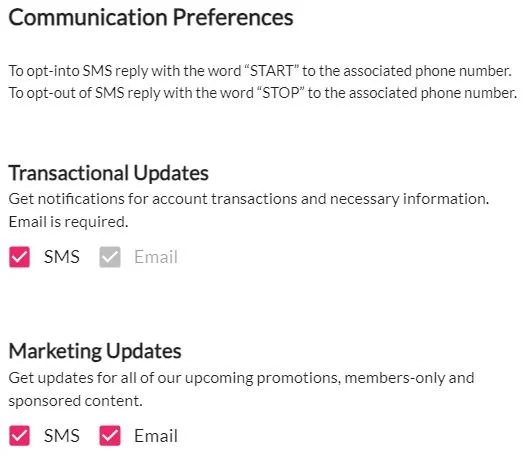Exciting news for our members: We have a new scheduling, booking, and account management system that is going to make your YogaMix experience even better. The new system is called Walla.
We have put a lot of time into making this as pain-free as possible and it’s going to be great!
Features we are excited about:
Easy and intuitive to use. Either on the YogaMix website or the Walla app.
Instant access to Livestream and OnDemand Classes (for unlimited or virtual members)
It’s more fun when you bring a friend. Both Unlimited and Mini memberships come with free guest passes each month. You can quickly add a guest when your book a class on the app or websites.
FAQ’s
How do I access my account on the new system:
Important: Do not create a new account if you had an account in our old system
Option 1:
Check your email inbox for an email from YogaMix on May 31st
The FROM email address will be automation@hellowalla.com and remember to check your spam folders, too!
Click the link in the email to create your Walla login credentials
This will include a new password
Visit YogaMixOrlando.com and log in to view your account details
Option 2:
Go to the Log In Page or studio schedule on the YogaMix website
Select Log In next to the schedule
Choose Forgot your password? link
Enter the email address associated with your account
You will receive an email with the reset password instructions
Please note, if you request and receive multiple reset emails, use the most recent email
If the email you entered is not found or cannot be associated with an account, please contact us
Option 3:
If you are having any problems at all, give us a call or stop by the studio before class and we are always happy to help
Help us keep you posted
Stay up to date on upcoming events, specialty classes, and other inspirations that we share, but you won’t get it unless you let us. Opt in to get updates on your account profile. We never sell info or spam, and you can unsubscribe at any time. It looks like this:
Will my credits, bookings, and payment information transfer?
Yes! All your information should be there and ready to go. let us know if anything seems incorrect.
Is there an app?:
Yes! The Walla app is available to use after you activate your account. Here are the links to download.
How do I book or cancel classes?
You can do this on our website or the YogaMix Walla app. On the YogaMix website go to the Schedule and log in (if you’re already logged in, click Manage Account.) Select the clas you want to book or click on Manage Account and choose My Schedule from the menu, find the class, and click Cancel.
In the YogaMix Walla app, your upcoming classes appear on the home screen. Choose the class, and click the cancel button.
What are Guest Passes?
Plain and Simple YogaMix is about community and friendship so bring your friends along
Inviting someone to be your guest at YogaMix is a great way to make someone’s day.
1 or 2 guest passes are included as part of monthly memberships or you can purchase a drop-in for them.
How do I add a guest when booking a class?
Find the class you want to book on the Schedule and choose Book (Website) or Reserve (in App) next to a class
Select Book Now
Choose + Guest and complete the guest's details
Complete the booking
How do I add a guest if I’ve already booked a class?
In the YogaMix Walla App: From the Bookings tab in the app Scroll down to the bottom of the screen and select + Guest
On our Website: Go to the studio schedule select Manage Account > Your Schedule and select add guest next to the class you want to add them to.